Fifteen years ago, anyone launching an indie game would have needed to make a Facebook. Ten years ago, they’d need Twitter. Five years ago, they’d need Instagram. Today, every marketing expert in gaming is going to tell you to set up a Discord server for your upcoming indie titles, whether it’s a thoughtful adventure game, intense multiplayer action shooter or gorgeous 2.5 platformer. Welcome to the Dissecting Discord series, a smattering of short blogs to help indie devs set up their Discord servers for success. In the last installment, I went over my philosophy for setting up channels in a Discord server successfully. In today’s blog, we’re going to put all the pieces together to see what a fully functional server actually looks like.
If you want to follow along at home, here’s a link to the Akupara Games server template.

Our Server Basics
Overall, we have a number of different high level goals for the Akupara Discord server. It should be the best, most coherent place for players to communicate with us and each other. It should be a place where we can effectively troubleshoot problems that players are having. It should give us the opportunity to organize our audience according to their desires. It should serve as a news outlet that activates as many of our highest engagement players as possible. Finally, it should serve as a place for us to be casual with one another and our audience.
First, Discord is the highest level source of engagement for our community. If someone wants the most direct line to us, that will be in Discord. I’ve talked before about how Discord’s bread and butter should be conversation – a direct, constant communication with one another. This stands in opposition to Facebook, Instagram or Twitter, where the nature of posts aren’t conversational. That means you’ll want to keep extra attention on the notifications you get from Discord and try to respond in real time as much as possible.
This also helps with our second goal: troubleshooting problems with players. Being able to have a conversation with a player suffering from a bug is endlessly more useful than going back and forth on forums, emails or really any other method. I have squashed more bugs, found more steps for reproductions and identified more workarounds having conversations with players on Discord than any other method, so make sure Discord is a prime avenue of communication for any bug reporting you deal with.
Next, we want to give players the tools to organize themselves as they come into the Discord. For us, this means that players automatically get assigned a role on entry (I’ll talk about this more later) and then, we offer roles that they can opt into to better curate the Discord to their experience. One of the most important rules of Discord is everyone hates an @everyone or @here ping. If you are ever pinged for something that you’re not interested in, you will begin to mute the server. To counteract this, we installed a role reaction bot that allowed players to curate their roles according to their interests. Because of this, when a player gets a ping from the Akupara Games server, it’s because they made the decision to adopt that role.
When it comes to news, this is something we want to respect. I want Discord to be one of our major avenues of communicating news (alongside Store forums and social media.) But I also want to make sure I’m not blitzing our users with pings for news they’re not interested in. If we’re releasing a patch for Spinch, tagging @spinch was much more useful than tagging @everyone because it’s putting the information in front of the players that want to see it most.
Finally, I want to quickly bring up tone in this section, since it definitely matters. In Discord, I want to be friendly, relatable and casual with users, but also sincere and serious about us and our games. I think it’s important to joke around, especially with the better natured users in the Discord, but when it comes to the company or our games, I tend to take those seriously. There’s two reasons for this. One, it prevents any kind of miscommunication about our titles or company going forward. I don’t want to joke about doing a crossover when folks might take that as an honest-to-God indication that we are in fact doing a crossover. As devs, our voices carry with them the weight of newsworthiness. Secondly, it prevents us from coming off as flippant or disrespectful, especially when players are suffering due to bugs.
Channels
The first four channels anyone will see coming into the Akupara Games server are #announcements, #welcome-rules, #twitter-updates, and #introduce-yourself. These aren’t folded into categories because they’re the natural landing for anyone hitting the server. Plus, I like keeping all four in one place. Of note here, #introduce-yourself is a bit of an experiment. For a long time, we hid joins to the server because that channel isn’t typically very interesting, but I had the idea to make it public to allow users to introduce themselves and just kind of say “Hi!” when they join in. This goal hasn’t quite manifested in practice, but that’s the current design of the channel.
After those first four, we then have Main Channels, Projects, and IdleRPG as categories, each with a few channels in them to facilitate conversation. Main Channels includes all-purpose topics like #movies-tv or #music or #memes. When talking about a casual, relatable tone, these channels are the main place where I use that kind of language. When I’m chatting about the latest Marvel movie or the hot new thing in gaming, I’m mostly trying to be personable and likable, generating conversation with others in the discord.
The Projects category is a specific spot in our server to talk about our different games. When we were smaller, we had one channel for every individual game, but at this point, only our biggest games get channels. The rest get lumped together in #other-games. When I mention talking with authority about our titles, I’m mostly talking about these channels. If a player is coming to the Discord to leave a bug report, they’re mostly likely going to find the appropriate location for that bug report and start the conversation there. These are the channels where I’m also cognizant of the newsworthiness of my posts.
IdleRPG is a category hiding a few channels for a Discord RPG bot that allows players to create characters, send them on missions and get loot. It’s a fun distraction that creates an incentive to return to the server on a frequent basis, encouraging frequent posts by some that might otherwise just lurk. Finally, our last public facing category is the Archive, which holds all channels that we’ve discontinued support for. Users can’t post in Archive channels but if there’s anything in there worth referencing, it’s still searchable on the Discord. I’d highly recommend keeping an Archive just because you never know what kinds of conversations you’ll need to search up years after they’ve taken place.
Finally, we have a number of private categories, most of which I won’t get into in this blog. In my previous installment, I talked about using roles to allow users visibility into specific pieces of the Discord. On the Akupara server, for instance, we have an internal channel for anyone tagged as a staff member. If we need to use the Discord to get in touch with staff members of Akupara Games, this private category allows us to communicate with staff without alerting the wider Discord community. These categories are invisible to those without the role needed to see it.
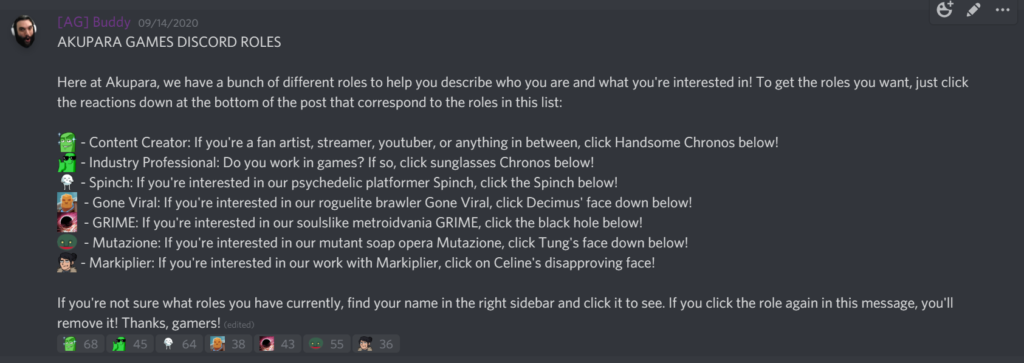
Roles
We have a number of different roles in the server, generally broken out into three categories. First, we have the functionality roles, which give certain permissions to make changes to the server. Next, we have identifiable roles. These are the roles that we allow players to adopt of their own volition to help identify themselves to one another and to us as to their interests. Finally, we have utilitarian roles which are really meant to be used temporarily or automatically.
Before I get into those specifics, though, there are two bots that we use in the Akupara server to help facilitate our roles automatically. The first of these is Dynobot, which can be found here, and Zira, which can be found here. I’ll get into the specifics of each of these bots later, but if you’re following along, you might want to take a look at those two bots just to keep their functions handy.
Let’s start with that final category first. We have four utilitarian roles, all of which are applied by bots automatically without human input. These four are: Fresh, Gamer, Muted and Server Booster. When someone enters the Akupara Games server, they are automatically given the Fresh and Gamer roles by Dyno. Fresh is really a redundancy I introduced (sometimes Dyno will miss the Gamer tag but hit the Fresh tag) but the goal here is to give every single person who enters the server that Gamer tag. We’re a games publisher, so it’s pretty straightforward for users to self-identify as Gamers. The utility of the tag, though, is it creates a role that every single person in the Discord has that I can ping without using the dreaded @everyone or @here. I talked above about avoiding these pings, but when we have our biggest, blowout news like a new game or a game releasing, I want to hit every single person in the Discord with that. And while some users might have @everyone or @here muted, they won’t have @Gamer muted, meaning it’s a guaranteed way to ping them. The other two roles there aren’t nearly as important. Muted gets applied by the bot when it detects spamming and Server Booster is applied automatically by Discord to anyone that boosts the server.
Our identifiable tags are much more numerous. Some of these allow folks to identify themselves professionally. Streamers, letsplayers or podcasters might pick up the Content Creator role. If someone works in the industry, they might use Industry Professional. These do get tagged, but rarely, typically when we have something interesting or insightful to say to that specific audience (like linking an article to other game devs or asking if content creators are interested in keys for coverage.) In this category, we also have tags like News, Spinch, or Mutazione, which are the game-specific tags that key players into the news they want. Originally, this was all handled under the News tag, but as we expanded, we also expanded roles for our different upcoming titles. Anytime I want to show off something Spinch related, it will carry with it the Spinch tag. Big Spinch news will get to the whole server using Gamer, but smaller news like bugfixes, hotfixes or livestreams might just use Spinch. This tag also allows players in the Discord to communicate directly with one another. Mutazione players, for instance, might share seeds or ask important questions with the Mutazione tag. Discord doesn’t presently have the native functionality to allow players to tag themselves, but Zira includes the ability to apply tags with reactions. In other words, you set a post with a couple reaction emotes and those emotes correspond to certain roles. Players that click the reaction will have the tag applied automatically.
Finally, we have our permissions roles, like Staff, Admin and VIP. By and large, these roles unlock the permissions to see specific secret channels. Only users with the VIP tag will be able to see the VIP channels and only users with the Staff tag will see the internal staff channels. These get pinged rarely, but sometimes for organizational purposes it’s important to ping the group. Of note, almost all of our moderation is handled at the admin level, but you might want to break that up in your server given your needs. If you want to rely on volunteer moderators, for instance, you’ll want to create a Moderator role that can ban players, delete messages or assign roles without getting their hands on the back end of your server.
The Complete Anatomy of Discord
Thank you for accompanying me on this long-winded, in-depth journey through my philosophy on using Discord. If you missed the previous installments on the basics, roles and channels of Discord, feel free to click those links to find them. I’ll certainly be talking more about Discord as a community tool was time goes on, so if you want to stay up to date on all the tips and tricks we have to offer, feel free to join us! We’re on Twitter, Facebook, Instagram and, of course, Discord!